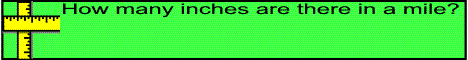
Entisoft Units V1.1 Fact Sheet
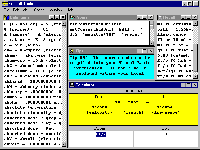 Executive Summary || General
Information || Windows Executable Program (Visual
Basic Version) || Shareware Package || Registered Package || Microsoft
Access Version || Microsoft Excel Version || Macintosh Users || Developer
Considerations || API Overview || Miscellaneous
|| Pricing || Orders &
Information || Technical Support || Address
|| About this Page || Return to the
Entisoft Units Page || Return to the Entisoft Home Page
Executive Summary || General
Information || Windows Executable Program (Visual
Basic Version) || Shareware Package || Registered Package || Microsoft
Access Version || Microsoft Excel Version || Macintosh Users || Developer
Considerations || API Overview || Miscellaneous
|| Pricing || Orders &
Information || Technical Support || Address
|| About this Page || Return to the
Entisoft Units Page || Return to the Entisoft Home Page
- Entisoft Units is a sophisticated measurement conversion calculator for Microsoft
Windows and Microsoft Office. It recognizes any combination of the approximately 800
built-in SI, metric, American, English, historical, and ancient measures. Click here to view the
measurements recognized by Entisoft Units.
- The package includes an interactive Windows
executable program for performing measurement conversions.
- The package also includes Microsoft Access and Excel
Add-In versions. These Add-Ins provide both function call libraries (APIs) and
simple interactive calculators.
- The registered package includes Visual Basic source
code to all versions, including a port for Microsoft Project.
- The shareware (trial) package is available via this Web page, on CompuServe, and on America
Online in a file named ESUNITS.ZIP.
- The miniature shareware package is available in a
file named ESUNITM.ZIP.
- Single user price is $39.95. Site licensing prices
are detailed below. Register Entisoft Units on CompuServe: GO CIS:SWREG and
use SWREG #6972.
- Version 1.1 corrects a bug which caused certain units to be incorrectly evaluated.
- Uses a natural language interface for expressing
measurements. For example, converting from "10 cups" to "liters" returns 2.37.
- Measurements can be preceded by any of 50 known
prefixes.
- Measurements are known by their common names,
abbreviations, acronyms, and synonyms. For example, "kilometers per hour" can
be entered as "KPH", "km/hr", "kmeters/hour", "kilometers per hour", etc.
- Understands any combination of the known units and/or
prefixes. For example, converting "45 ft*lbs/second^2" (a measure of force) to
"newtons" returns 6.22.
- Sophisticated parser uses case sensitivity and other
hints to help interpret the measurements.
- Returns the remaining units when the units being
converted do not represent the same type of physical measurement. For example,
converting "12 joules" (a measure of energy) to "newtons" (a measure of force)
returns "12 meters" (a measure of length).
- Understands numbers expressed in either decimal form
or as fractions.
- Powerful text replacement definitions extend the variations of names and abbreviations
recognized by the program.
- Features interactive calculator, list of known units
and prefixes, tip wizard, history list, and user-defined conversion factors
box.
- All user input and calculated results are shown with
the physical measurements that they represent. For example, any measurements
of the form "length per time" (e.g. "miles per hour") are described as
"speed".
- The units mentioned in all input and result
expressions can be enumerated. For example, the program will tell you that
"kg*m^2" was interpreted as "kilogram meter^2"
- Any remaining units are returned in the standard SI
units for the physical measurement. For example, measurements of energy such
as "kilowatt hours" are displayed in joules (the SI unit of energy). Results
can optionally be displayed in terms of the fundamental base units (kilograms,
meters, seconds, amperes, etc.)
- Result window changes colors to indicate when units
are matched or mismatched or when there is an error.
- Several menu items control the content and format of
the units and prefixes list.
- User-defined unit and prefix definitions can be
entered into the program directly or read from a text file.
- Results are formatted as appropriate to show as much
information as possible within the result window.
- Results are calculated and displayed as soon as there is a pause in your typing--no need
to press {Enter} to perform the calculation.
- Registered users receive the complete Visual Basic source code to all versions. Click here to view a sample of the source
code (6K).
- Includes an additional data file with more than
twenty categories of technical data.
- Does not contain the "nag" messages which appear each
time that the Shareware versions are opened and closed.
- Supplemental data file contains the full name, common names, and ticker symbol
definitions for most internationally-traded currencies. Users and developers must supply
their own daily currency values as appropriate, but this example shows you the necessary
format for the data.
- Conversion functions can be called from within
Worksheets, Modules, Charts, and Macros.
- Includes a simple calculator for performing measurement conversions interactively.
- Conversion functions can be called from within
Queries, Forms, Reports, and Modules.
- Includes a simple calculator for performing
measurement conversions interactively.
- In the registered package, the Access version contains all of the conversion factors,
prefixes, and other definitions in the form of an Access database Table.
- We do not officially support the use of our software
on Macintosh computers, nor have we thoroughly tested our software on a
Macintosh, however...
- Most of our Excel Add-In functions work with Excel
5.0 for Macintosh because it does not use any Windows-specific functions.
- We believe that most of functions in the Project
version Entisoft Units will work with Microsoft Project for Macintosh for the
same reasons.
- You can try the Excel Add-In from our Shareware
Distribution if you have any questions about whether the features you need
work when our software is used on a Macintosh.
- We cannot offer Entisoft Units on Macintosh-format
floppy diskettes at this time so Mac users will need to acquire our software
electronically.
- Entisoft Units is distributed in a compressed PKZIP v2.04g format file. Mac users must
use a program like UNZIP.SIT to uncompress our software. A copy of UNZIP.SIT is available
via this Web page.
- Each version consists of about 10,000 lines of
documented Visual Basic/VBA source code.
- The Excel Add-In and secured Access Add-in versions
can be freely distributed with your custom applications.
- The source code can be compiled into your Visual
Basic executables. It can also be included within your Excel Add-Ins and
secured Access applications, as long as it is not shared with unregistered
users.
- Clear separation between back-end measurement
conversion functions and front-end user interface functions.
- All versions employ error detection and correction so
that you are not required to safeguard your use of our functions with error
trapping.
- Source Code contains several generally useful
functions from our library.
- When measurements cannot be recognized, the functions
return a string error message suggesting possible alternatives which either
sound alike or partially match the unknown name.
- Additional user-defined definitions can be easily
embedded within the source code itself.
- Contains functions for inserting new conversion
factors/prefixes and for modifying the existing definitions. Also contains
functions for reading conversion factors from a text file.
- Conversion factors are read from text files in the
form of Basic function calls. This single format for specifying unit and
prefix definitions means that they can be freely moved between the source
code, external text files, and the user-defined definitions box in the Windows
executable program.
- Functions cache certain important operations to
improve the performance of subsequent calls.
- The names of all "public" functions/subroutines,
constants, and user-defined types are prefixed with "est" to help avoid
conflicts with your existing code.
- Conversion functions can determine if cycles exist
within the unit and prefix definitions.
- The Visual Basic program does not currently require any custom controls (VBXs, OCXs,
etc.) nor dynamic link libraries (DLLs) other than VBRUN300.DLL. This means that
developers can use the Standard Edition of Visual Basic to modify, run, and compile the
software.
- estConvert performs measurement conversions given a numeric measurement, the
units of that measurement, and the desired units for the result. For example, estConvert(5,
"feet", "meters") converts 5 feet into meters, returning 1.524.
- estConvertSpecial performs measurement conversions to and/or from multiple
related units, as well as supporting fractional numbers and the rounding of results. For
example, estConvertSpecial("5' 11 13/16""", "m",
"", 1000, False) converts 5 feet 11 13/16 inches into meters, returning 1.824.
- estConvertString performs similar conversions given a string describing the
conversion to be performed. For example, estConvertString("5 feet to
meters") performs the same conversion as in the above example.
- estConvertEnum enumerates the units represented by an expression. For example, estConvertEnum("KW*hr")
returns kilowatt hour.
- estConvertFindCat determines the physical measurement represented by an
expression. For example, estConvertFindCat("KW*hr") returns energy.
- estConvertCheck performs
several consistency checks of the currently-defined measurements and prefixes.
- estConvertLoadFiles loads
the unit and prefix definitions contained within one or more text files.
- estConvertAddUnit registers a new conversion factor which Entisoft Units can use
within conversion calculations. For example, estConvertAddUnit("in",
"inches", 1/12, "foot", "length") defines a unit of
length named inches with identifier in as 1/12 of a foot.
- estConvertAddPrefix registers a new prefix which Entisoft Units can use within
conversion calculations. For example, estConvertAddPrefix("m",
"mega", 1000000) adds the prefix mega identified by m as 1,000,000 (10^6).
- estConvertAddReplacement registers a new text string replacement which Entisoft
Units will attempt to apply during each conversion calculation. For example, estConvertAddReplacement("inch",
"in", 0) adds the synonym inch which is replaced everywhere
that it occurs within expressions by in.
- Built-in definitions include several physical
constants.
- Supports the conversion of temperatures which have
different base scales.
- Supports the conversion of resistor color codes to the corresponding resistance values.
- Individual use license is $39.95.
- Register Entisoft Units on CompuServe: GO CIS:SWREG and use SWREG #6972.
- Multiple use site licenses:
- $30 each for 2-9 computers
- $24 each for 10-24 computers
- $20 each for 25-49 computers
- $14 each for 50-99 computers
- $10 each for 100-500 computers
Voice: 1-310-472-3736 or 1-310-472-3736
Internet Mail: Sales@Entisoft.com
Fax: 1-310-440-5562
Voice: 1-310-575-0142
Internet Mail: Support@Entisoft.com
Fax: 1-310-440-5562
Entisoft
149 S. Barrington, #722
Los Angeles, CA 90049
USA
Return to ENTISOFT Home Page
Copyright © 1999-2005 Entisoft

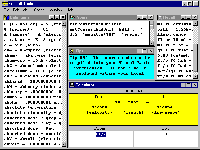 Executive Summary || General
Information || Windows Executable Program (Visual
Basic Version) || Shareware Package || Registered Package || Microsoft
Access Version || Microsoft Excel Version || Macintosh Users || Developer
Considerations || API Overview || Miscellaneous
|| Pricing || Orders &
Information || Technical Support || Address
|| About this Page || Return to the
Entisoft Units Page || Return to the Entisoft Home Page
Executive Summary || General
Information || Windows Executable Program (Visual
Basic Version) || Shareware Package || Registered Package || Microsoft
Access Version || Microsoft Excel Version || Macintosh Users || Developer
Considerations || API Overview || Miscellaneous
|| Pricing || Orders &
Information || Technical Support || Address
|| About this Page || Return to the
Entisoft Units Page || Return to the Entisoft Home Page